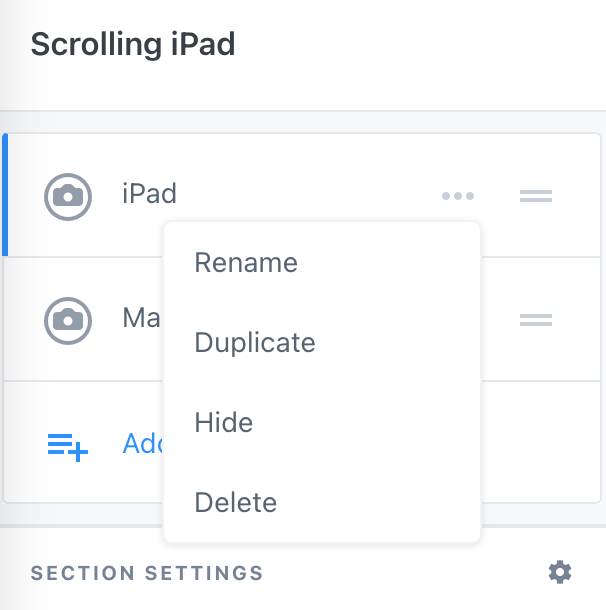Introducing the UNLOCKED
Scrolling Device
This is our new feature which allows you to show text and images in their own scrolling animation, embedded in a device graphic!
Download our theme or add the code to your existing page.
Just hover and scroll...
Here's the text you can enter into the Text Image editing box, perhaps to show customers what your product will look like in their device. Add Images by picking any image already in your Kajabi, right click Copy Image and Paste it here like this:

Type your text or Copy and Paste text from wherever you choose.
Using the iPad feature with a width of 4 blocks, it appears as a Cellphone... with 7 blocks a Tablet. Have a 2nd tab open in Preview of your page while editing so you always what know the final look will be.